#0x00 前言
国内的xctf一年间吸引了很多的安全爱好者(dog),安全从业人员,还有我这种不知道算不算入门的菜鸟。
这个月参加了几场比赛,总结为四个字就是:签到,看题。
接下来我要写一个系列,写写我如何进步,如何我如何成长,那就从MISC开始吧,我要以刷ACM的姿态刷遍所有题。。。
当然,我会参考各位大神的解法,并贴出出处。
#0x01 内容
每一道MISC的题有涉及一个或多个知识点,我会将我做过的题归类总结在这里。
- 文件系统
- wireshark 的使用
- 图片二进制
0x02 真题回顾
Pico Ctf 2013/Failure to Boot: 20
题目描述:
After opening the robot's front panel and looking inside,
you discover a small red button behind a tangle of wires.
Pressing the button lights up the robot's primary screen.
It glows black and quickly flashes blue. A line of small text types out:
ERROR: 0x00000023
The text refreshes and displays the prompt:
FILE SYSTEM RECOVERY INITIATED...
FILE SYSTEM COULD NOT BE IDENTIFIED...
PLEASE ENTER FILE SYSTEM FORMAT:
答案要求输入一个文件系统的类型,百度 file system ERROR: 0x00000023 即可。
答案:FAT
文件系统知识:http://en.wikipedia.org/wiki/File_system
参考:https://picoctf.wordpress.com/tag/failure-to-boot-20/
Pico Ctf 2013/Second Contact: 85
题目描述:
As you're bumming around the Kuiper Belt,
you catch an incoming transmission[1] from a distant source.
They seem to be scanning the area, looking for something...
Maybe you should try to find it first.
This trace file is also available in cloudshark here[2]
[1]https://2013.picoctf.com/problems/kuiper.pcap
[2]www.cloudshark.org/captures/f0741cdfee53
使用wireshark打开,一千多行,用 http 过滤,发现 No.609 的包是一个GET请求,拼接地址得到www.bing.com/search?q=smashing+the+stack+for+fun+and+profit&form=MOZSBR&pc=MOZI
搜索结果为一篇paper:Smashing The Stack For Fun And Profit
key 就是这篇 paper 的作者 Aleph One
P.S. 其实我还不是很清楚为什么 key 就是作者呢(@_@),另外这篇 paper 还是很有价值的,Mark
Pico Ctf 2013/Black Hole: 115
题目描述:
Near the galactic core, you find a beacon indicating that an ancient civilization
hid one of their worlds within a nearby black hole[1].
Is this what passes for intergalactic humor, or is there actually something in there?
The disk image can be found on the shell machines at /problems/blackhole.img
and the contents of the image are available in /problems/blackhole/
Hint: ls -b will help you get past the first hurdle. Good luck and godspeed.
[1]https://2013.picoctf.com/problems/blackhole.img
首先我们得到一个linux的磁盘镜像文件,挂载。
然后查看其中的文件,ls -b 可以以八进制溢出序列表示不可打印的字符
找到masked_key.png打开无效,查看十六进制,在文件最后发现反复出现的EVENT HORIZON EVENT HORIZON, 怀疑是XOR操作(我还布吉岛为什么),
最后用python还原
1 | $ sudo mount blackhole.img /mnt/ |
1 | mask_in = open('masked_key.png','rb') |
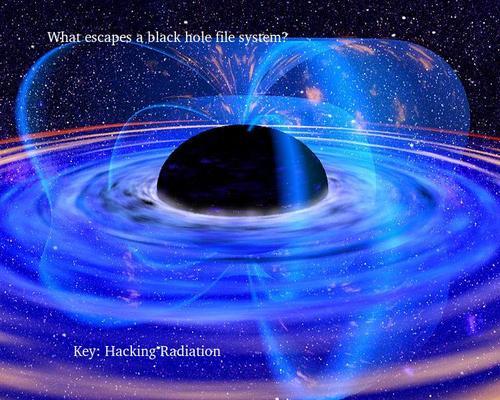
P.S. not understand now
参考题解:
http://haeresy.tumblr.com/post/49832356680/black-hole
http://sturzu.org/2013/05/07/picoctf-writeup-black-hole-115